 | |
|---|---|
A number of years back we built a pond in our back yard. As it turned out, it was one of the best additions to our home we ever made. All year, our little brook carries water down a rocky path and falls briskly into the pond. What a glorious sound. Over the years, we have hosted koi, gold fish, dragon flies, frogs, tad poles, water spiders, mink (they ate our koi), water iris and the most wonderful lilies. A new family of frogs are growing up among the flotilla of leaves. It is a lesson in meditation to sit at pond edge in stillness waiting to catch a glimpse of a frogs tongue snap up its prey. | In This Issue |
| September 2014 | GeoReminder If This Then That Word Press Plug-ins |
Welcome to News from trif.com! First time readers, I am glad you're here! Returning readers, welcome back!
| TRIF.COM Technology solutions are a part of doing business just like sales and marketing, It is an important component in servicing customers, managing costs and controlling operations. Our capabilities bridge database design and development, Internet services, network and computer sales and support, document imaging, bar code scanning, corporate communications, fax and email programs, mobile applications, cloud computing and help desk services. Interested in taking a step forward with technology? Looking to take advantage of the latest advances? Or just want to take advantage of your new computer? |
GeoReminder and more... Have you ever made a trip to Home Depot and forgotten 4 of the 12 things you needed or walked the aisles of the grocery You can add reminders based on the geographic location of destinations. So not only can you keep a list of things you need, you can connect that item to a location. You can tag Home Depot as a location and add to-do's associated to that location. The next time you visit Home Depot, a reminder will pop-up, much like the graphic to the left that reminds you to pick up a screwdriver or whatever it is you need. Keep in mind, for this App to work, you will need location services turned on at all times. The downside here is that GPS can drain your battery faster than normal. It makes no difference if you use an Android or an iPhone, there are Apps available for either. Here is an Apple option. Here is an Android option. Slowly but surely, Apps are taking our excuses away from forgetting anything!
| |
If This Then That In researching GeoReminder, I also stumbled upon a very clever web application based on the common exercise if-then or. If this then For example, what if you wanted to automatically save every gmail attachments to your Dropbox folder. First you need to link IFTTT with your gmail account and also your Dropbox account. Then you can set up an IFTTT RECIPE that will look at your gmail as it arrives and if there is an attachment, the attachment will be extracted from the email and copied to a folder in your Dropbox account called IFTTT\GMAIL. You can set up recipe's using web applications, but also text messaging, time clock or Microsoft OneNote. The recipe will look like this: You can use IFTTT for a huge number of automated events. Here is a short list:
IFTTT.COM is set up to interact with partnered applications or channels. Here is a complete list. Put your imagination to work on this one. It is really very cool indeed. |  |
WordPress Plug-ins I have written about WordPress before, but today I wanted to write about Plug-ins. Plug-ins are applications that you can
My favorites and what I would consider must-haves depending on your circumstances are:
If you would like to create your own WordPress web site or are looking for some assistance, please let us know.
| |
Have an Emergency? Need Support Now? Email: support@trif.com | |
Copyright ©2014 TRI
All Rights Reserved
All Photographs Copyright ©2014 by Robert McKay Jones unless otherwise credited
Artists Sketch by Bruce Davidson
This document is provided for informational purposes only.
The information contained in this document represents the views of Robert McKay Jones and Transportation Resources, Inc.
All information provided in this document is provided "as is" without warranty of any kind, either express or implied.
The reader assumes the entire risk as to the accuracy and the use of this document.
Permission to use the words in this document for commercial purposes usually is granted. However, commercial use requires advance authorization.
| ||||||||


 download and implement on your WordPress site. There are more than 33,000 of these plug-ins and most of them are nominally priced. If you have your own WordPress site or are looking to create one, check out these sites for plug-in recommendations. These sites will also help you with Themes and other things you might want to learn, like PHP:
download and implement on your WordPress site. There are more than 33,000 of these plug-ins and most of them are nominally priced. If you have your own WordPress site or are looking to create one, check out these sites for plug-in recommendations. These sites will also help you with Themes and other things you might want to learn, like PHP: 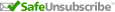

No comments:
Post a Comment