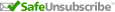| ||
|---|---|---|
Winter has dug in and many of us have experienced cabin fever with the almost nine feet of snow we have recieved so far this year combined with the frigid cold visiting from the North Pole. Escaping the grasp of our New England weather and lack of color makes us look for color everywhere and anywhere. This Mama Cardinal is a frequent visitor of late. I suspect it is the breakfast menu. Although you can't see the detail in this picture, if you click this link, you will see her full screen. She is really quite beautiful and a treat when most of what we see these days is a mucky brown color. | In This Issue | |
| February 2015 | Six Years Drive Sync RoboCalls | |
Welcome to News from trif.com! First time readers, I am glad you're here! Returning readers, welcome back!
| Did you know we provide... Web Applications? | |
Six Years and Going Strong We are celebrating the 72nd issue of the trif.com newsletter this month. We started sending out this monthly newsletter in March of 2009. It is quite the challenging comittment producing a regular newsletter. On top of the constant eyes and For those of you that do not produce a periodical, let me attest to the fact that it helps. Our Newsletter is sent to a mailing list of about 680 recipients. It is read by about 24% of you. Surprisingly, that is a good number. Sending out the Newsletter helps for a few reasons. First, we don't visit all clients all the time, so it helps clients know we are still around. It also alerts clients to new ideas that may have some application to their needs. Lastly, it serves as a reminder of the many services we provide, how to contact us and where to find us on social media. Please, if you haven't in the past, let us know you appreciate our Newsletter simply by clicking here. It will register your vote, nothing more. Thanks!
| TRIF.COM Technology solutions are a part of doing business just like sales and marketing, It is an important component in servicing customers, managing costs and controlling operations. Our capabilities bridge database design and development, Internet services, network and computer sales and support, document imaging, bar code scanning, corporate communications, fax and email programs, mobile applications, cloud computing and help desk services. Interested in taking a step forward with technology? Looking to take advantage of the latest advances? Or just want to take advantage of your new computer? | |
Finally, a Drive Sync Program that Works! I have looked for a simple disk drive sync program for a long time. I finally found it. SyncBack Free or SyncBackSE or Well I use SyncBack Free on my laptop and it copies all my image files from one USB Drive to a 2nd USB Drive - every night. I have about 700GB of images going back to 1997. They are irreplaceable. And it grows at about 10GB per month. I need to save all images in at least three different places plus the cloud. Well I do better than that! I have three 2TB (terabyte - 1,000GB) USB drives. I use one as my main drive and I swap out the other two drives. Just so you know, I also have all my current year pictures on SD Cards. I do not delete pictures from SD Cards, I buy new SD Cards. And lastly, I backup all my personal computers (about 7TB of data) to the cloud with Crashplan and developed pictures also get backed up to the cloud using Dropbox.. Yes, I believe in redundancy. At the office, I have at least 4 copies of every file on disk drives or in the cloud. I never-ever want to lose a file. And if I touch a clients computer, I do the same thing. I learned my lesson long ago, I mean long ago! It was 1984 and I wrote a program that controled a Tandy personal pen plotter. Before we had drivers that allowed you to just print to a pen plotter, we had to write a program that addressed the pen and directed it to move around in the x and y coordinates. I worked tirelessly for days fine tuning this program to type words in different sizes at different locations, centered or justified left or right, draw lines and boxes and grab different colored pens. It was, at the time, awesome and great fun to watch. And then I accidentally over wrote the program. It was gone forever, never to be replaced.... ever. For thirty years, the agony of that loss has remained engrained in my mind. I remember the physical ache in the pit of my stomach, that Oh S&!%$ moment when I pushed the enter key. It is something I never want to repeat. Ever.
| ||
End Robot Telemarketing Calls Bruce Horowitz from TechRoadmap Inc. shared this valuable tidbit. Nomorobo.com can help end those incessant robotic telemarketing calls that we all get constantly. It was the winner of the FTC anti-robocall challenge as the best over-all solution. Popular Science reports that Aaron Foss came up with the Nomorobo system, which intercepts incoming calls before they reach people's phones, then determines whether the caller is an illegal robot before deciding whether to let the call through. The system compares incoming numbers with whitelists and blacklists the Federal Trade Commission maintains. The determination even works when a blacklisted robocaller uses caller ID spoofing to make it appear as if the call is coming from a non-blacklisted number. If you have VoIP and your provider allows you to do simultaneous ring then you add NoMoRobo's number to your simultaneous ring list and their computer answers after the first ring and hangs up on the robocall if the calling number is in their database of spam callers. Bruce says that it works like a charm. It does still ring once on your own phone but it's a lot better than you or your voice-mail answering. Bruce has tested it on FiOS and a Vonage line. Bruce Horowitz is a PhD and founder of TechRoadmap created to address the time pressures on research and product development managers. With TechRoadmap you can outsource strategic and tactical Intellectual Property Services to focus yourself on growing your company.
|
| |
Nuts and Bolts Does your Windows computer seem to sloooooowwww down from time to time? Don't hesitate to look to Windows Task To run Task Manager, just hit Ctrl-Alt-Del and select Task Manager. In the Processes Tab, click on CPU, Memory or Disk (Win8) or I/O (Win7), and the columns will be reordered. Click on ServicesTab, look down the list of Services running to look for items that might not belong. It will take some experience, but in time this can help. Win8 Task Manager is more informative than Win7.
| ||
Copyright ©2015 TRI
All Rights Reserved
All Photographs Copyright ©2015 by Robert McKay Jones unless otherwise credited
Artists Sketch by Bruce Davidson
This document is provided for informational purposes only.
The information contained in this document represents the views of Robert McKay Jones and Transportation Resources, Inc.
All information provided in this document is provided "as is" without warranty of any kind, either express or implied.
The reader assumes the entire risk as to the accuracy and the use of this document.
Permission to use the words in this document for commercial purposes usually is granted. However, commercial use requires advance authorization.
| ||||||||
 ears open for worthy material, It takes 4 to 6 hours to prepare, write, edit and transmit. When we began, we used Constant Contact templates and their image library. It was limiting. So in 2011, we created our own HTML template in Adobe Dreamweaver - the same application we often use for web site development and web applications. It allows us the flexibility to shape the Newsletter the way we want.
ears open for worthy material, It takes 4 to 6 hours to prepare, write, edit and transmit. When we began, we used Constant Contact templates and their image library. It was limiting. So in 2011, we created our own HTML template in Adobe Dreamweaver - the same application we often use for web site development and web applications. It allows us the flexibility to shape the Newsletter the way we want. SyncBack Pro. For anywhere from $0 to $54.95 you get a simple, functional application that does exactly what you want. Copy folders of files from one disk to a 2nd disk every night, but don't recopy files that have already been copied, just copy the new and changed files; and give me a report of any problems that ocurred; and don't give me some compressed file containing all the individual files, I want an exact copy that I could swap out if I wanted; and whatever you do, don't give me a full-backup followed by a dozen differential backups. Ugh! Please, keep it Simple!
SyncBack Pro. For anywhere from $0 to $54.95 you get a simple, functional application that does exactly what you want. Copy folders of files from one disk to a 2nd disk every night, but don't recopy files that have already been copied, just copy the new and changed files; and give me a report of any problems that ocurred; and don't give me some compressed file containing all the individual files, I want an exact copy that I could swap out if I wanted; and whatever you do, don't give me a full-backup followed by a dozen differential backups. Ugh! Please, keep it Simple!
 Manager to find out what it is working on. It can help you figure things out and over-time you will get a feel for what programs and services should be running and which ones shouldn't. When you see something you don't know? Just google the program or service name. Google is great at telling you what programs do and if they are necessary. You can stop any application that is running from the Task Manager, but exercise caution.
Manager to find out what it is working on. It can help you figure things out and over-time you will get a feel for what programs and services should be running and which ones shouldn't. When you see something you don't know? Just google the program or service name. Google is great at telling you what programs do and if they are necessary. You can stop any application that is running from the Task Manager, but exercise caution.