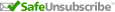| |
|---|---|
I began playing with macro photography a long time ago, but only recently began to understand what I was doing. This is a Purple Coneflower or Echinacea Purpurea. The beauty and symmetry is miraculous. Click on the image for a full-screen image of the entire flower center. According to Native American healing, a poultice of the root is applied to wounds, swellings, and sores. The roots and seed heads are chewed to relieve toothache, sore throat, and other ailments. A decoction of the root is used to boost the immune system and relieve flu and cold symptoms, and in over-the-counter health products for enhancing the immune system and fighting off illness. More about that here and here. | In This Issue |
| August 2014 | ChromeBook The Goodest Country Web Site Hosting
|
Welcome to News from trif.com! First time readers, I am glad you're here! Returning readers, welcome back!
| TRIF.COM Technology solutions are a part of doing business just like sales and marketing, It is an important component in servicing customers, managing costs and controlling operations. Our capabilities bridge database design and development, Internet services, network and computer sales and support, document imaging, bar code scanning, corporate communications, fax and email programs, mobile applications, cloud computing and help desk services. Interested in taking a step forward with technology? Looking to take advantage of the latest advances? Or just want to take advantage of your new computer? |
Get connected for $200 with a Chromebook I have been looking for an inexpensive way for people not otherwise connected to email and the Internet to get connected. The Chromebook pictured was bought on line for $200. It is a reconditioned HP-14, but you can get an Acer 720 brand new for $199. A Chromebook is based on the Chrome operating system from Google. It is basically a computer that allows you to do everything Google including Chrome browser, gmail, Google Calendar, Google Maps, Google Drive, Google Docs, Google Sheet, Google Slides and Google Play. But you can also install Kindle, Dropbox, Games and even Remote Desktop. There are hundreds of other applications available, but isn't that enough for a light weight connection to the Internet. My initial review is very positive. It has a long lasting battery, boots up super fast, quick browser access to the Internet and a wide choice of applications. It is evident that computing is moving to the cloud.
| |
The Goodest Country In a recent TED talk I watched, I was intrigued by a talk by Simon Anholt (Simon Anholt is an independent policy advisor who helps national, regional and city governments develop and implement strategies for enhanced economic, political Which country does the most good for the world. With the word becoming more and more globalized, each country is transitioning from an inward, self-centered and self-absorbed member of a global community of countries. Mr. Anholt devised a scale to evaluate every country as a member of this global community rated by the amount of good it does not for itself, but for the rest of the world - that is, for the greater good. He evaluated culture, science and technology, peace and security, climate and care for the planet, prosperity, equality, health and wellbeing. You will be surprised by the results. The United States was not even in the top 10 but rather 21st in a list of 125 nations around the world. The United States is barely in the top 10 for health and wellbeing and not even close to the top in any other area. The point? According to Mr. Anholt, "Because the biggest challenges facing humanity today are global and borderless: climate change, economic crisis, terrorism, drug trafficking, slavery, pandemics, poverty and inequality, population growth, food and water shortages, energy, species loss, human rights, migration ... the list goes on. All of these problems stretch across national borders, so the only way they can be properly tackled is through international efforts. The trouble is, most countries carry on behaving as if they were islands, focusing on developing domestic solutions to domestic problems. We'll never get anywhere unless we start to change this habit. " |  |
Web Site Hosting, What is Involved? Recently, a client chose to move their domain, website and email from our hosting service to another hosting service. At TRI, we manage DNS, Web Hosting, Email Hosting and everything in between. Unfortunately, my client chose to handle this on their own and it turned out to be quite an involved project spanning days and unfortunately was not as smooth as it could or should have been. Most people do not realize all the details that are involved in Domain and DNS management. I thought I would give a short primer and list some of the items requiring configuration. A Domain name is a unique name and associated to an Internet resource, like http://www.trif.com is our web domain (our URL or Uniform Resource Locator). You can get information on your domain from our resource page. Select DNS Stuff and run a DNS Report for your domain name. It takes a while to compile, but when complete, you will see all the components and any issues or problems. These items need to be considered when moving things around. Here are some of the pieces of the puzzle that you should be familiar with if you are transferring a domain, web site or email:
All of these items need to be configured or reconfigured when moving a domain or a portion of a domain. When moving a domain, web or email, all data from web server or email server needs to be backed up from the old location and copied to the new location. Tools that can help:
If you are interested in moving from one hosting service to another, we can help make it a smooth transition. Just ask.
| |
Have an Emergency? Need Support Now? Email: support@trif.com | |
Copyright ©2014 TRI
All Rights Reserved
All Photographs Copyright ©2014 by Robert McKay Jones unless otherwise credited
Artists Sketch by Bruce Davidson
This document is provided for informational purposes only.
The information contained in this document represents the views of Robert McKay Jones and Transportation Resources, Inc.
All information provided in this document is provided "as is" without warranty of any kind, either express or implied.
The reader assumes the entire risk as to the accuracy and the use of this document.
Permission to use the words in this document for commercial purposes usually is granted. However, commercial use requires advance authorization.
| ||||||||
 A Chromebook is about as easy as it gets. For the elderly or the extreme novice, setting up a Chromebook is fast and easy. If someone you know does not yet have email, a Chromebook and a gmail account is a great way to get them connected.
A Chromebook is about as easy as it gets. For the elderly or the extreme novice, setting up a Chromebook is fast and easy. If someone you know does not yet have email, a Chromebook and a gmail account is a great way to get them connected. and cultural engagement with other countries.)
and cultural engagement with other countries.)