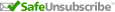| |
|---|---|
For 20 years, Providence has lit bonfires along the canal in the summertime. Waterfire Providence is a non-profit with the sole mission of inspiring through a community event. They offer numerous lighting events which offer fires, gondola rides, eclectic music and vending carts. As many as 81 braziers are loaded with hard wood and set ablaze. Volunteers ride up and down the canal keeping the fires burning while thousands of onlookers enjoy the sites and sounds. It is a sense of community at its best. For more information, click Waterfire Providence. | In This Issue |
| July 2014 | SharePoint
|
Welcome to News from trif.com! First time readers, I am glad you're here! Returning readers, welcome back!
| TRIF.COM Technology solutions are a part of doing business just like sales and marketing, It is an important component in servicing customers, managing costs and controlling operations. Our capabilities bridge database design and development, Internet services, network and computer sales and support, document imaging, bar code scanning, corporate communications, fax and email programs, mobile applications, cloud computing and help desk services. Interested in taking a step forward with technology? Looking to take advantage of the latest advances? Or just want to take advantage of your new computer? |
You Already Have Microsoft SharePoint? Over the last year, most of you have upgraded to Office 365 which is a powerful suite of integrated cloud, local and mobile More specifically, Microsoft Windows SharePoint Services is a very involved set of tools meant to allow a community to share, organize, discover, build and manage. Define a community as a business or organization. SharePoint provides an environment to help people collaborate. It's like a virtual building where people can meet, talk, share things, store things, organize things, and work together toward a common goal. Imagine, according to Microsoft, SharePoint is used by 78% of Fortune 500 companies. Maybe it's time for the rest of us to catch on.
| |
The SharePoint Environment One of the reasons why SharePoint is tough to use is because it comes as an empty shell. You need to set it up in order to make it work for you. This involves setting up the "Sites" or what I will call collaboration blocks that will be used as the brick and mortar for your community. Listed below are the collaboration blocks and here is a Microsoft guide to begin the planning; Planning Guide
All this allows you the following benefits:
|  |
Can You Do It? If you are an Office 365 user, Maybe, maybe not. According to Techradar in their 5-star review; "It's easy to change the look of a SharePoint site; you can change themes and colours, drag and drop images into the site to use as the background and get a look you like without any code. Adding web parts lets you lay out site pages with more than just document libraries, and you can create different layouts for mobile viewing. Building web pages to host in SharePoint 2013 has also been made far easier; you can upload HTML pages which are automatically converted to SharePoint master pages. Or you can copy and paste code from a standard web development tool like Dreamweaver or Expression Blend instead of having to use SharePoint Designer. SharePoint is also enormously extensible, and SharePoint Online 2013 makes some important advances here. You can use it with the new Office 365 Information Rights Management service to control not just who can see a document but what they can do with it, turning off the printing and copying functions for confidential information. The new release is easier than ever to get started with, for IT administrators and for end users. You can use it to share and find information, to analyse it with the business intelligence tools, to plan a project with the new timelines and shared notebooks, to discuss it (in email or the Facebook-like newsfeed) – and to protect and manage it, with rights management and access control (within your own company and for external partners) and legal holds. SharePoint can do a vast amount of what most businesses need to organise themselves. Ironically, the main drawback is the fact that SharePoint 2013 is so comprehensive. It takes time to figure out everything you can do, and to get the most out of it you need to get everyone to put their documents and thoughts and analyses into SharePoint sites." Bottom line, it is worth a try! Start slow and add collaborative blocks as desired. Here are some resources to help you begin: Like to know more? Want some help? Want to have a conversation? Send me an email.
| |
Have an Emergency? Need Support Now? Email: support@trif.com | |
Copyright ©2014 TRI
All Rights Reserved
All Photographs Copyright ©2014 by Robert McKay Jones unless otherwise credited
Artists Sketch by Bruce Davidson
This document is provided for informational purposes only.
The information contained in this document represents the views of Robert McKay Jones and Transportation Resources, Inc.
All information provided in this document is provided "as is" without warranty of any kind, either express or implied.
The reader assumes the entire risk as to the accuracy and the use of this document.
Permission to use the words in this document for commercial purposes usually is granted. However, commercial use requires advance authorization.
| ||||||||
 software applications helping you manage email, contacts, calendar, documents, spreadsheets, presentations, publications, notes, news and databases. Some of you even manage instant messaging and phone calls. Office 365 users also have Microsoft SharePoint 2013 which is a seasoned content management and collaboration application.
software applications helping you manage email, contacts, calendar, documents, spreadsheets, presentations, publications, notes, news and databases. Some of you even manage instant messaging and phone calls. Office 365 users also have Microsoft SharePoint 2013 which is a seasoned content management and collaboration application.