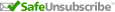| ||
|---|---|---|
Ansacomet Pond, also known as Comet Pond in Hubbardston, MA is a 127 acre cold water pond noted for its trout. It is stocked with brown and rainbow trout and when available, broodstock salmon. You will also find large and small mouth bass, perch, bluegills, smelt and shiners. The pond however is infertile so fish will not find good forage. That said, the undeveloped east shore is breathtaking right about now. Don't you agree? | In This Issue | |
| October 2014 | Create Your Own Website Space Problems Be an Author Too | |
Welcome to News from trif.com! First time readers, I am glad you're here! Returning readers, welcome back!
| TRIF.COM Technology solutions are a part of doing business just like sales and marketing, It is an important component in servicing customers, managing costs and controlling operations. Our capabilities bridge database design and development, Internet services, network and computer sales and support, document imaging, bar code scanning, corporate communications, fax and email programs, mobile applications, cloud computing and help desk services. Interested in taking a step forward with technology? Looking to take advantage of the latest advances? Or just want to take advantage of your new computer? | |
Create Your Own Website - Free I have gone back to school part time to get better at Photography. I am taking a Portrait Photography class which requires We are using a web service called Weebly. Weebly is a very basic template based web application that allows anyone with very little training or experience to create a web site instantly. Sign up at www.weebly.com and create a home page and 4 additional pages at no charge. You start by selecting the type of site, blog or store, then you select a theme. You can create your own domain name for a charge or use a sub-domain of weebly.com. For example, my site for my class is robertmckayjones.weebly.com or another I am creating to display photographs of Sterling, Massachusetts. If you want to create more than 5 pages or add more advanced features, you can subscribe for as little as $3.29 per month and for as much as $19.54 per month. You can even set up an ecommerce store. Give it a try. Let me know if you create a site!
| ||
C-Drive is Running Out of Space The C-Drive is a throw back to the first PC's when the A and B drives were reserved for floppy diskettes. Some things never change. Now that the C Drive is the primary drive on every PC, space is essential and depending on how big your
Lastly, call for help! If all else fails, give us a call and we will help! | ||
You Can Be An Author Too This past month, I self-published my first photographic book. I produced it with software provided free of charge from Blurb.com. You can too! When I travelled to Sedona, Arizona earlier this year, I took more than 2,500 photographs. Over the With the BookSmart software, you can select the type of book, layout template and then go to work. Create the cover page, add credits and dedications, and add information about the author. Place pictures on pages, arrange them, size them, write captions or add thoughts. Page after page, you review your work as you go. Move things around. Delete, add, delete again. And then you begin the publishing process. This is where the local copy of your book is uploaded to the blurb.com web site and processed. This takes a little time, but when done, you can review your final published book. I did this. Eight times! Because every time I reviewed it, I saw another glaring mistake. And even after I received my hard cover book (you have to order at least one), I found 2 more typographic errors.. It was actually a great experience but after producing the first book, I have just a few thoughts to share. These are things I will remember when I publish my next book, Alaska - The Inland Passage which will be available later in November.
It is a very rewarding experience, after all, it is a permanent record of your creation. Once produced, you can offer your book as a hard cover, a PDF, or an eBook for an Apple iPad or iPhone. Good luck. Please let me know if you take the plunge! My book is for sale on blurb.com. Click here.
|
| |
Have an Emergency? Need Support Now? Email: support@trif.com | ||
Copyright ©2014 TRI
All Rights Reserved
All Photographs Copyright ©2014 by Robert McKay Jones unless otherwise credited
Artists Sketch by Bruce Davidson
This document is provided for informational purposes only.
The information contained in this document represents the views of Robert McKay Jones and Transportation Resources, Inc.
All information provided in this document is provided "as is" without warranty of any kind, either express or implied.
The reader assumes the entire risk as to the accuracy and the use of this document.
Permission to use the words in this document for commercial purposes usually is granted. However, commercial use requires advance authorization.
| ||||||||
 students to create a website and post pictures we have taken and developed for class.
students to create a website and post pictures we have taken and developed for class.  hard drive is and how the builder of your computer partitioned your hard drive, space may become a problem over time. Your disk fills up with files over time and keeping it clean can sometimes become an arduous task. Here are a few tips to pickup some space when you are in a jam.
hard drive is and how the builder of your computer partitioned your hard drive, space may become a problem over time. Your disk fills up with files over time and keeping it clean can sometimes become an arduous task. Here are a few tips to pickup some space when you are in a jam.