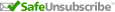| Having trouble viewing this email? http://www.trif.com/Newsletters/2013-02.htm |
 | |
|---|---|
| I had a chance to spend July 4th with family on the Community Boating Docks on the Charles River. The docks situated behind the Esplanade and the Hatch Shell were available for a price to get a great view of the fireworks after Keith Lockhart and the Boston Pops played the 1812 Overture. It was a great time. | In This Issue |
| February 2013 | The Surface Windows 8 Pro Surface vs. iPad |
Welcome to News from trif.com! First time readers, I am glad you're here! Returning readers, welcome back! I have been waiting for the Microsoft Surface with Windows 8 Pro for months. Well it arrived this past week. This entire newsletter is devoted to 3 aspects of this new acquisition; The Surface, Windows 8 Pro and the Surface compared to the iPad. | TRIF.COM Technology solutions are a part of doing business just like sales and marketing, It is an important component in servicing customers, managing costs and controlling operations. TRI has an uncanny ability to find affordable technology solutions for a wide variety of situations. Our capabilities bridge database design and development, Internet web-based programs, hosting and co-location services, network and computer sales and support, document imaging, bar code scanning, corporate communications, fax and email programs, mobile applications, cloud computing and help desk services. Interested in taking a step forward with technology? Looking to take advantage of the latest advances? Or just want to take advantage of your new computer? |
Microsoft Surface At first glance, the Surface is a sleek wide-screen (16:9) high resolution tablet with super crisp display. It has a magnesium stand (the entire device is magnesium clad) that clicks out from the back side and a sleek keyboard cover that snaps into place Mine came with 64gb of disk solid-state space (because the 128gb model was out of stock). After I installed a full version of Office 2010, I was left with a mere 20gb of space. Not a lot of space! That said, with the use of cloud computing options like Microsoft Skydrive, Yahoo Flickr, Dropbox, Vimeo, Facebook, and others, most of my data is in the cloud so the space required is really used on programs. There are two choices in keypads available. A touch and a type. The touch is a slim 3mm thick with embossed keys that are touch sensitive. The type keyboard is more like a normal keyboard. I like both very much although it takes a short time to get used to the touch version. The Microsoft Surface has a Corning Gorilla Glass 2 screen which makes it nearly impervious to scratches or cracking. All things considered, I love the design, clarity and Windows of the new Surface! I also love that it is a Windows device with all the features of my desktop. Things I use everyday like Outlook, OneNote, Excel, a Mouse and a keyboard! | |
Windows 8 Pro Windows 8 is the new OS from Microsoft replacing Windows 7 and giving it a new look and feel designed for touch screens and So it takes a little getting used to begin using your new Windows 8 computer because there is no familiar desktop, no start button in the lower left hand corner. But on closer scrutiny, you will find a desktop and a task bar just like the good old days. But you will never find the start button. It is gone! However, there are now 3rd party applications which will bring it back to life in a big way. The Start option provides a 'metro' look at available programs in square or rectangle icons. The icons are dynamic, so your photos icon displays photos from your computer, Facebook, Skydrive or Flickr online accounts. The People icon displays images from your social network like Facebook, LinkedIn, Twitter, Google Connect, etc. In summary, we will all get used to Windows 8 but Microsoft, in their infinite wisdom, continues to take two steps forward and one step back. |  |
And the Winner is.... Advantage iPad: The iPad with Apples iOS is much more intuitive, much more fun, much more friendly and always online. It has Advantage Surface: The Surface has a wonderful wide screen display great for HD Movies and Videos. It is a Windows device, so if you are like me, a Windows user, all the software you have been using is available. It has a USB port, so you can connect a wireless mouse. It can and will replace the need for you to carry a laptop around! The Surface has a USB and Micro SD slot. The iPad requires an adapter. The entire bevy of Windows software is available for the Surface with Windows 8 Pro. Lastly, the Surface is a business tool with the familiarity and capability of your desktop at home or the office. Bottom line? Winner? No clear winner! I need both! Loser is the laptop.
| If any of the information here is of interest to you, please drop us a note. If you would like to see specific information on technology issues that affect you and your business, please let us know. |
Have an Emergency? Need Support Now? Email: support@trif.com Call: 747-333-8743 | Robert McKay Jones TRI 50 Leominster Road Suite #3 Sterling, Massachusetts 01564 978-422-7770 |
Copyright 2013
All Rights Reserved
Artists Sketch byBruce Davidson
This document is provided for informational purposes only.
The information contained in this document represents the views of Robert McKay Jones and Transportation Resources, Inc.
All information provided in this document is provided "as is" without warranty of any kind, either express or implied.
The reader assumes the entire risk as to the accuracy and the use of this document.
Permission to use the words in this document for commercial purposes usually is granted. However, commercial use requires advance authorization.
| ||||||||
 magnetically into place making it look more like a laptop than a tablet. It starts quickly and easily with Windows 8 Pro which I will talk about in the next section. IT has a USB port (awesome) and a Micro SD memory card slot. It also has an earphone jack and an interesting magnetic connector for power or pen. The USB port is wonderful because you can connect a mouse or normal keyboard or a USB Hub so you can connect multiple USB devices. Being able to use a mouse and full keyboard makes seem like a laptop or desktop.
magnetically into place making it look more like a laptop than a tablet. It starts quickly and easily with Windows 8 Pro which I will talk about in the next section. IT has a USB port (awesome) and a Micro SD memory card slot. It also has an earphone jack and an interesting magnetic connector for power or pen. The USB port is wonderful because you can connect a mouse or normal keyboard or a USB Hub so you can connect multiple USB devices. Being able to use a mouse and full keyboard makes seem like a laptop or desktop. especially tablets. It might be a natural for Xbox 360 users because that is the interface that you will first see.
especially tablets. It might be a natural for Xbox 360 users because that is the interface that you will first see. a much nicer acceptance of your finger as a pointer and selection tool. The iPad Store has more than 300,000 Apps available compared to Microsoft Store under 20,000. The iPad is 4G compatible which means you don't need to be near a hot spot to be connected. Lastly, the iPad is just plane fun!
a much nicer acceptance of your finger as a pointer and selection tool. The iPad Store has more than 300,000 Apps available compared to Microsoft Store under 20,000. The iPad is 4G compatible which means you don't need to be near a hot spot to be connected. Lastly, the iPad is just plane fun!